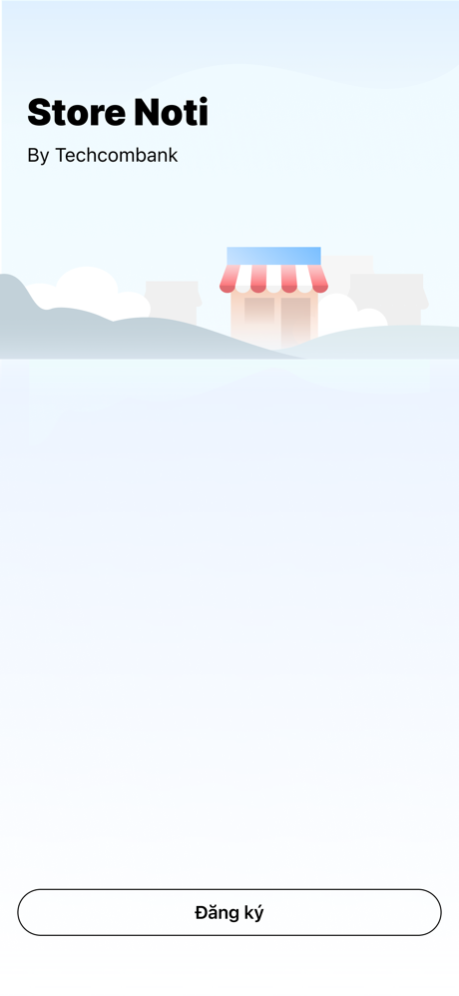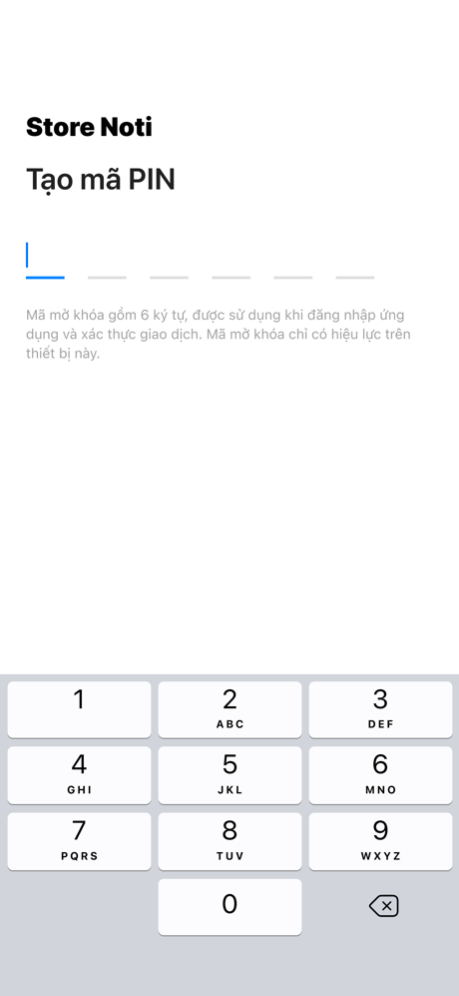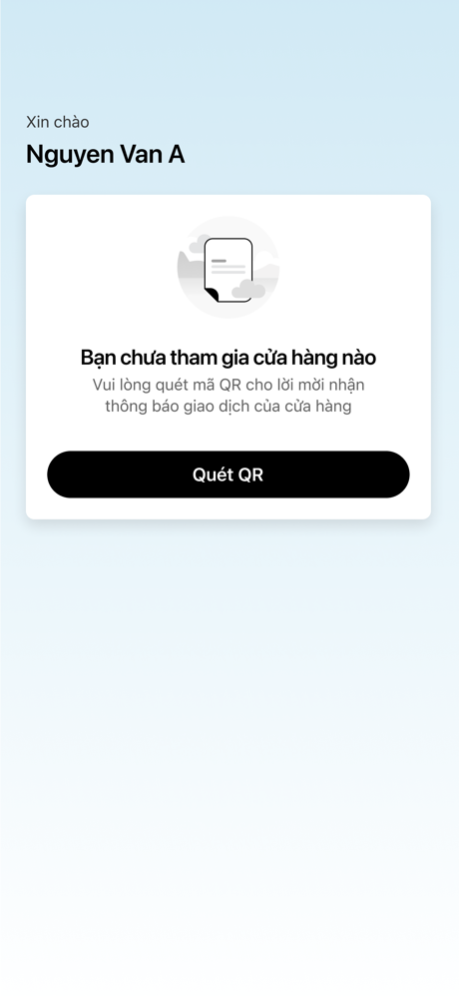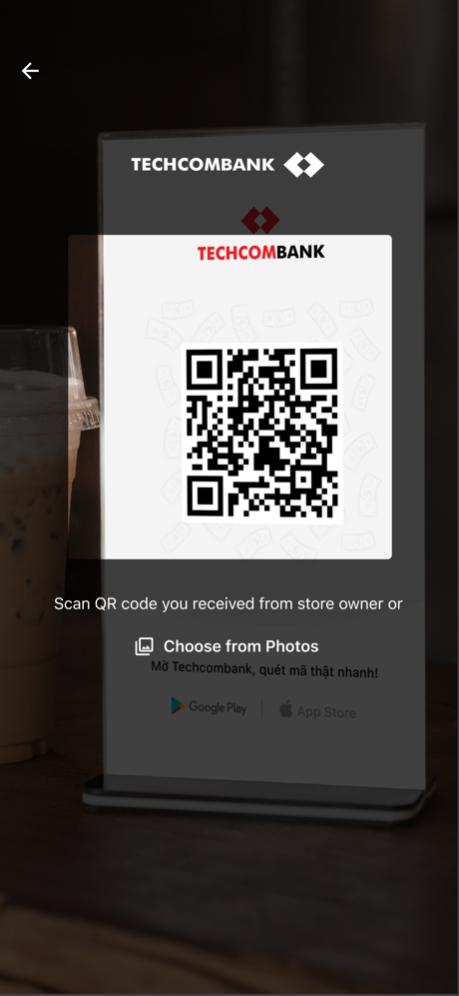Store Noti 1.0.4
Continue to app
Free Version
Publisher Description
Download now to enjoy the convenience of receiving instant notifications, every time a customer pays via QR code!
Store Noti is a new digitalized application for Merchant customers on Techcombank Mobile / Techcombank Business. Merchants can authorize staffs to be instantly notified on Store Noti, every time a QR payment is successfully received.
CONVENIENT PAYMENT PROCESSING - SECURE REMOTE MANAGEMENT
- Instead of sending screenshots or calling to confirm the store owner has received payment, staffs will be instantly notified on Store Noti whenever a customer transfers money via QR code to the store's payment account
EFFORTLESS 3 STEP SETUP
- Enter staff's name, phone number and OTP code to verify
- Secure with PIN code
- Scan the store QR code to activate instant notification feature
SALIENT FEATURES
- Conveniently track payment receipt history right on the main screen
- Select display history by assigned store
- Check payment receipt history by time period or amount received
- The operation process is accurate, fast and fully automatic
ABSOLUTE SECURITY
Authenticate transactions by OTP and login with phone number & password
Apr 3, 2024
Version 1.0.4
With Store Noti, both store owners and staffs can quickly confirm payments via QR codes from customers and continue working with peace of mind.
Download the app and experience it today!
If you are satisfied with the received value, do not forget to rate it 5 stars!
About Store Noti
Store Noti is a free app for iOS published in the Accounting & Finance list of apps, part of Business.
The company that develops Store Noti is VIETNAM TECHNOLOGICAL AND COMMERCIAL JOINT STOCK BANK. The latest version released by its developer is 1.0.4.
To install Store Noti on your iOS device, just click the green Continue To App button above to start the installation process. The app is listed on our website since 2024-04-03 and was downloaded 1 times. We have already checked if the download link is safe, however for your own protection we recommend that you scan the downloaded app with your antivirus. Your antivirus may detect the Store Noti as malware if the download link is broken.
How to install Store Noti on your iOS device:
- Click on the Continue To App button on our website. This will redirect you to the App Store.
- Once the Store Noti is shown in the iTunes listing of your iOS device, you can start its download and installation. Tap on the GET button to the right of the app to start downloading it.
- If you are not logged-in the iOS appstore app, you'll be prompted for your your Apple ID and/or password.
- After Store Noti is downloaded, you'll see an INSTALL button to the right. Tap on it to start the actual installation of the iOS app.
- Once installation is finished you can tap on the OPEN button to start it. Its icon will also be added to your device home screen.